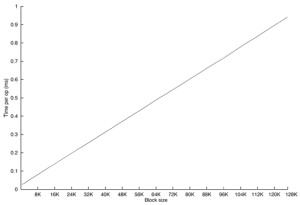The mission of ZFS was to simplify storage and to construct an enterprise level of quality from volume components by building smarter software — indeed that notion is at the heart of the 7000 series. An important piece of that puzzle was eliminating the expensive RAID card used in traditional storage and replacing it with high performance, software RAID. To that end, Jeff invented RAID-Z; it’s key innovation over other software RAID techniques was to close the “RAID-5 write hole” by using variable width stripes. RAID-Z, however, is definitely not RAID-5 despite that being the most common comparison.
RAID levels
Last year I wrote about the need for triple-parity RAID, and in that article I summarized the various RAID levels as enumerated by Gibson, Katz, and Patterson, along with Peter Chen, Edward Lee, and myself:
- RAID-0 Data is striped across devices for maximal write performance. It is an outlier among the other RAID levels as it provides no actual data protection.
- RAID-1 Disks are organized into mirrored pairs and data is duplicated on both halves of the mirror. This is typically the highest-performing RAID level, but at the expense of lower usable capacity.
- RAID-2 Data is protected by memory-style ECC (error correcting codes). The number of parity disks required is proportional to the log of the number of data disks.
- RAID-3 Protection is provided against the failure of any disk in a group of N+1 by carving up blocks and spreading them across the disks — bitwise parity. Parity resides on a single disk.
- RAID-4 A group of N+1 disks is maintained such that the loss of any one disk would not result in data loss. A single disks is designated as the dedicated parity disk. Not all disks participate in reads (the dedicated parity disk is not read except in the case of a failure). Typically parity is computed simply as the bitwise XOR of the other blocks in the row.
- RAID-5 N+1 redundancy as with RAID-4, but with distributed parity so that all disks participate equally in reads.
- RAID-6 This is like RAID-5, but employs two parity blocks, P and Q, for each logical row of N+2 disk blocks.
- RAID-7 Generalized M+N RAID with M data disks protected by N parity disks (without specifications regarding layout, parity distribution, etc).
RAID-Z: RAID-5 or RAID-3?
Initially, ZFS supported just one parity disk (raidz1), and later added two (raidz2) and then three (raidz3) parity disks. But raidz1 is not RAID-5, and raidz2 is not RAID-6. RAID-Z avoids the RAID-5 write hole by distributing logical blocks among disks whereas RAID-5 aggregates unrelated blocks into fixed-width stripes protected by a parity block. This actually means that RAID-Z is far more similar to RAID-3 where blocks are carved up and distributed among the disks; whereas RAID-5 puts a single block on a single disk, RAID-Z and RAID-3 must access all disks to read a single block thus reducing the effective IOPS.
RAID-Z takes a significant step forward by enabling software RAID, but at the cost of backtracking on the evolutionary hierarchy of RAID. Now with advances like flash pools and the Hybrid Storage Pool, the IOPS from a single disk may be of less importance. But a RAID variant that shuns specialized hardware like RAID-Z and yet is economical with disk IOPS like RAID-5 would be a significant advancement for ZFS.