Tuning the OpenZFS write throttle
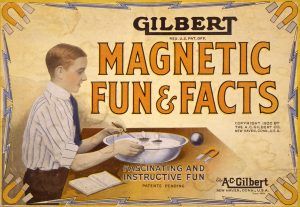
Buffering dirty data
OpenZFS limits the amount of dirty data on the system according to the tunable zfs_dirty_data_max. It’s default value is 10% of memory up to 4GB. The tradeoffs are pretty simple:
| Lower | Higher |
| Less memory reserved for use by OpenZFS | More memory reserved for use by OpenZFS |
| Able to absorb less workload variation before throttling | Able to absorb more workload variation before throttling |
| Less data in each transaction group | More data in each transaction group |
| Less time spent syncing out each transaction group | More time spent syncing out each transaction group |
| More metadata written due to less amortization | Less metadata written due to more amortization |
Most workloads contain variability. Think of the dirty data as a buffer for that variability. Let’s say the LUNs assigned to your OpenZFS storage pool are able to sustain 100MB/s in aggregate. If a workload consistently writes at 100MB/s then only a very small buffer would be required. If instead the workload oscillates between 200MB/s and 0MB/s for 10 seconds each, then a small buffer would limit performance. A buffer of 800MB would be large enough to absorb the full 20 second cycle over which the average is 100MB/s. A buffer of only 200MB would cause OpenZFS to start to throttle writes — inserting artificial delays — after less than 2 seconds during which the LUNs could flush 200MB of dirty data while the client tried to generate 400MB.
Track the amount of outstanding dirty data within your storage pool to know which way to adjust zfs_dirty_data_max:
txg-syncing
{
this->dp = (dsl_pool_t *)arg0;
}
txg-syncing
/this->dp->dp_spa->spa_name == $$1/
{
printf("%4dMB of %4dMB used", this->dp->dp_dirty_total / 1024 / 1024,
`zfs_dirty_data_max / 1024 / 1024);
}# dtrace -s dirty.d pool
dtrace: script 'dirty.d' matched 2 probes
CPU ID FUNCTION:NAME
11 8730 txg_sync_thread:txg-syncing 966MB of 4096MB used
0 8730 txg_sync_thread:txg-syncing 774MB of 4096MB used
10 8730 txg_sync_thread:txg-syncing 954MB of 4096MB used
0 8730 txg_sync_thread:txg-syncing 888MB of 4096MB used
0 8730 txg_sync_thread:txg-syncing 858MB of 4096MB usedThe write throttle kicks in once the amount of dirty data exceeds zfs_delay_min_dirty_percent of the limit (60% by default). If the the amount of dirty data fluctuates above and below that threshold, it might be possible to avoid throttling by increasing the size of the buffer. If the metric stays low, you may reduce zfs_dirty_data_max. Weigh this tuning against other uses of memory on the system (a larger value means that there’s less memory for applications or the OpenZFS ARC for example).
A larger buffer also means that flushing a transaction group will take longer. This is relevant for certain OpenZFS administrative operations (sync tasks) that occur when a transaction group is committed to stable storage such as creating or cloning a new dataset. If the interactive latency of these commands is important, consider how long it would take to flush zfs_dirty_data_max bytes to disk. You can measure the time to sync transaction groups (recall, there are up to three active at any given time) like this:
txg-syncing
/((dsl_pool_t *)arg0)->dp_spa->spa_name == $$1/
{
start = timestamp;
}
txg-synced
/start && ((dsl_pool_t *)arg0)->dp_spa->spa_name == $$1/
{
this->d = timestamp - start;
printf("sync took %d.%02d seconds", this->d / 1000000000,
this->d / 10000000 % 100);
}# dtrace -s duration.d pool
dtrace: script 'duration.d' matched 2 probes
CPU ID FUNCTION:NAME
5 8729 txg_sync_thread:txg-synced sync took 5.86 seconds
2 8729 txg_sync_thread:txg-synced sync took 6.85 seconds
11 8729 txg_sync_thread:txg-synced sync took 6.25 seconds
1 8729 txg_sync_thread:txg-synced sync took 6.32 seconds
11 8729 txg_sync_thread:txg-synced sync took 7.20 seconds
1 8729 txg_sync_thread:txg-synced sync took 5.14 secondsNote that the value of zfs_dirty_data_max is relevant when sizing a separate intent log device (SLOG). zfs_dirty_data_max puts a hard limit on the amount of data in memory that has yet been written to the main pool; at most, that much data is active on the SLOG at any given time. This is why small, fast devices such as the DDRDrive make for great log devices. As an aside, consider the ostensible upgrade that Oracle brought to the ZFS Storage Appliance a few years ago replacing the 18GB “Logzilla” with a 73GB upgrade.
I/O scheduler
Where ZFS had a single IO queue for all IO types, OpenZFS has five IO queues for each of the different IO types: sync reads (for normal, demand reads), async reads (issued from the prefetcher), sync writes (to the intent log), async writes (bulk writes of dirty data), and scrub (scrub and resilver operations). Note that bulk dirty data described above are scheduled in the async write queue. See vdev_queue.c for the related tunables:
uint32_t zfs_vdev_sync_read_min_active = 10;
uint32_t zfs_vdev_sync_read_max_active = 10;
uint32_t zfs_vdev_sync_write_min_active = 10;
uint32_t zfs_vdev_sync_write_max_active = 10;
uint32_t zfs_vdev_async_read_min_active = 1;
uint32_t zfs_vdev_async_read_max_active = 3;
uint32_t zfs_vdev_async_write_min_active = 1;
uint32_t zfs_vdev_async_write_max_active = 10;
uint32_t zfs_vdev_scrub_min_active = 1;
uint32_t zfs_vdev_scrub_max_active = 2;Each of these queues has tunable values for the min and max number of outstanding operations of the given type that can be issued to a leaf vdev (LUN). The tunable zfs_vdev_max_active limits the number of IOs issued to a single vdev. If its value is less than the sum of the zfs_vdev_*_max_active tunables, then the minimums come into play. The minimum number of each queue will be scheduled and the remainder of zfs_vdev_max_active is issued from the queues in priority order.
At a high level, the appropriate values for these tunables will be specific to your LUNs. Higher maximums lead to higher throughput with potentially higher latency. On some devices such as storage arrays with distinct hardware for reads and writes, some of the queues can be thought of as independent; on other devices such as traditional HDDs, reads and writes will likely impact each other.
A simple way to tune these values is to monitor I/O throughput and latency under load. Increase values by 20-100% until you find a point where throughput no longer increases, but latency is acceptable.
#pragma D option quiet
BEGIN
{
start = timestamp;
}
io:::start
{
ts[args[0]->b_edev, args[0]->b_lblkno] = timestamp;
}
io:::done
/ts[args[0]->b_edev, args[0]->b_lblkno]/
{
this->delta = (timestamp - ts[args[0]->b_edev, args[0]->b_lblkno]) / 1000;
this->name = (args[0]->b_flags & (B_READ | B_WRITE)) == B_READ ?
"read " : "write ";
@q[this->name] = quantize(this->delta);
@a[this->name] = avg(this->delta);
@v[this->name] = stddev(this->delta);
@i[this->name] = count();
@b[this->name] = sum(args[0]->b_bcount);
ts[args[0]->b_edev, args[0]->b_lblkno] = 0;
}
END
{
printa(@q);
normalize(@i, (timestamp - start) / 1000000000);
normalize(@b, (timestamp - start) / 1000000000 * 1024);
printf("%-30s %11s %11s %11s %11s\n", "", "avg latency", "stddev",
"iops", "throughput");
printa("%-30s %@9uus %@9uus %@9u/s %@8uk/s\n", @a, @v, @i, @b);
}# dtrace -s rw.d -c 'sleep 60'
read
value ------------- Distribution ------------- count
32 | 0
64 | 23
128 |@ 655
256 |@@@@ 1638
512 |@@ 743
1024 |@ 380
2048 |@@@ 1341
4096 |@@@@@@@@@@@@ 5295
8192 |@@@@@@@@@@@ 5033
16384 |@@@ 1297
32768 |@@ 684
65536 |@ 400
131072 | 225
262144 | 206
524288 | 127
1048576 | 19
2097152 | 0
write
value ------------- Distribution ------------- count
32 | 0
64 | 47
128 | 469
256 | 591
512 | 327
1024 | 924
2048 |@ 6734
4096 |@@@@@@@ 43416
8192 |@@@@@@@@@@@@@@@@@ 102013
16384 |@@@@@@@@@@ 60992
32768 |@@@ 20312
65536 |@ 6789
131072 | 860
262144 | 208
524288 | 153
1048576 | 36
2097152 | 0
avg latency stddev iops throughput
write 19442us 32468us 4064/s 261889k/s
read 23733us 88206us 301/s 13113k/sAsync writes
Dirty data governed by zfs_dirty_data_max is written to disk via async writes. The I/O scheduler treats async writes a little differently than other operations. The number of concurrent async writes scheduled depends on the amount of dirty data on the system. Recall that there is a fixed (but tunable) limit of dirty data in memory. With a small amount of dirty data, the scheduler will only schedule a single operation (zfs_vdev_async_write_min); the idea is to preserve low latency of synchronous operations when there isn’t much write load on the system. As the amount of dirty data increases, the scheduler will push the LUNs harder to flush it out by issuing more concurrent operations.
The old behavior was to schedule a fixed number of operations regardless of the load. This meant that the latency of synchronous operations could fluctuate significantly. While writing out dirty data ZFS would slam the LUNs with writes, contending with synchronous operations and increasing their latency. After the syncing transaction group had completed, there would be a period of relatively low async write activity during which synchronous operations would complete more quickly. This phenomenon was known as “picket fencing” due to the square wave pattern of latency over time. The new OpenZFS I/O scheduler is optimized for consistency.
In addition to tuning the minimum and maximum number of concurrent operations sent to the device, there are two other tunables related to asynchronous writes: zfs_vdev_async_write_active_min_dirty_percent and zfs_vdev_async_write_active_max_dirty_percent. Along with the min and max operation counts (zfs_vdev_async_write_min_active and zfs_vdev_aysync_write_max_active), these four tunables define a piece-wise linear function that determines the number of operations scheduled as depicted in this lovely ASCII art graph excerpted from the comments:
* The number of concurrent operations issued for the async write I/O class
* follows a piece-wise linear function defined by a few adjustable points.
*
* | o---------| <-- zfs_vdev_async_write_max_active
* ^ | /^ |
* | | / | |
* active | / | |
* I/O | / | |
* count | / | |
* | / | |
* |------------o | | <-- zfs_vdev_async_write_min_active
* 0|____________^______|_________|
* 0% | | 100% of zfs_dirty_data_max
* | |
* | `-- zfs_vdev_async_write_active_max_dirty_percent
* `--------- zfs_vdev_async_write_active_min_dirty_percentIn a relatively steady state we’d like to see the amount of outstanding dirty data stay in a narrow band between the min and max percentages, by default 30% and 60% respectively.
Tune zfs_vdev_async_write_max_active as described above to maximize throughput without hurting latency. The only reason to increase zfs_vdev_async_write_min_active is if additional writes have little to no impact on latency. While this could be used to make sure data reaches disk sooner, an alternative approach is to decrease zfs_vdev_async_write_active_min_dirty_percent thereby starting to flush data despite less dirty data accumulating.
To tune the min and max percentages, watch both latency and the number of scheduled async write operations. If the operation count fluctuates wildly and impacts latency, you may want to flatten the slope by decreasing the min and/or increasing the max (note below that you will likely want to increase zfs_delay_min_dirty_percent if you increase zfs_vdev_async_write_active_max_dirty_percent -- see below).
#pragma D option aggpack
#pragma D option quiet
fbt::vdev_queue_max_async_writes:entry
{
self->spa = args[0];
}
fbt::vdev_queue_max_async_writes:return
/self->spa && self->spa->spa_name == $$1/
{
@ = lquantize(args[1], 0, 30, 1);
}
tick-1s
{
printa(@);
clear(@);
}
fbt::vdev_queue_max_async_writes:return
/self->spa/
{
self->spa = 0;
}# dtrace -s q.d dcenter
min .--------------------------------. max | count
< 0 : ▃▆ : >= 30 | 23279
min .--------------------------------. max | count
< 0 : █ : >= 30 | 18453
min .--------------------------------. max | count
< 0 : █ : >= 30 | 27741
min .--------------------------------. max | count
< 0 : █ : >= 30 | 3455
min .--------------------------------. max | count
< 0 : : >= 30 | 0Write delay
In situations where LUNs cannot keep up with the incoming write rate, OpenZFS artificially delays writes to ensure consistent latency (see the previous post in this series). Until a certain amount of dirty data accumulates there is no delay. When enough dirty data accumulates OpenZFS gradually increases the delay. By delaying writes OpenZFS effectively pushes back on the client to limit the rate of writes by forcing artificially higher latency. There are two tunables that pertain to delay: how much dirty data there needs to be before the delay kicks in, and the factor by which that delay increases as the amount of outstanding dirty data increases.
The tunable zfs_delay_min_dirty_percent determines when OpenZFS starts delaying writes. The default is 60%; note that we don’t start delaying client writes until the IO scheduler is pushing out data as fast as it can (zfs_vdev_async_write_active_max_dirty_percent also defaults to 60%).
The other relevant tunable is zfs_delay_scale is really the only magic number here. It roughly corresponds to the inverse of the maximum number of operations per second (denominated in nanoseconds), and is used as a scaling factor.
Delaying writes is an aggressive step to ensure consistent latency. It is required if the client really is pushing more data than the system can handle, but unnecessarily delaying writes degrades overall throughput. There are two goals to tuning delay: reduce or remove unnecessary delay, and ensure consistent delays when needed.
First check to see how often writes are delayed. This simple DTrace one-liner does the trick:
# dtrace -n fbt::dsl_pool_need_dirty_delay:return'{ @[args[1] == 0 ? "no delay" : "delay"] = count(); }'If a relatively small percentage of writes are delayed, increasing the amount of dirty data allowed (zfs_dirty_data_max) or even pushing out the point at which delays start (zfs_delay_min_dirty_percent). When increasing zfs_dirty_data_max consider the other users of DRAM on the system, and also note that a small amount of small delays does not impact performance significantly.
If many writes are being delayed, the client really is trying to push data faster than the LUNs can handle. In that case, check for consistent latency, again, with a DTrace one-liner:
# dtrace -n delay-mintime'{ @ = quantize(arg2); }'With high variance or if many write operations are being delayed for the maximum zfs_delay_max_ns (100ms by default) then try increasing zfs_delay_scale by a factor of 2 or more, or try delaying earlier by reducing zfs_delay_min_dirty_percent (remember to also reduce zfs_vdev_async_write_active_max_dirty_percent).
Summing up
Our experience at Delphix tuning the new write throttle has been so much better than in the old ZFS world: each tunable has a clear and comprehensible purpose, their relationships are well-defined, and the issues in tension pulling values up or down are both easy to understand and -- most importantly -- easy to measure. I hope that this tuning guide helps others trying to get the most out of their OpenZFS systems whether on Linux, FreeBSD, Mac OS X, illumos -- not to mention the support engineers for the many products that incorporate OpenZFS into a larger solution.
- ← Previous
Lessons from a decade of blogging - Next →
Delphix Week of Giving